Doubly Linked List Explained Simply
Learn what a doubly linked list is, how it works, and when to use it — explained in simple terms with visuals, real-life analogies, and beginner-friendly JavaScript code. Perfect for developers who want to master data structures step-by-step.
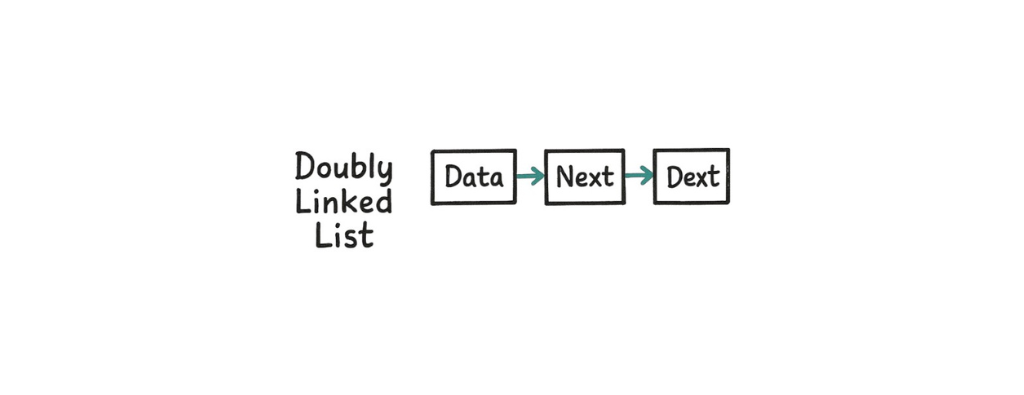
If you’ve understood singly linked lists, the next step is learning about doubly linked lists — they’re like supercharged chains that let you go both forward and backward.
🧠 What Is a Doubly Linked List?
A doubly linked list is a data structure where each node stores:
- A value
- A pointer to the next node
- A pointer to the previous node
It’s like a two-way train — you can move to the next station or go back.
🧩 Visual Representation
null ← [10 | ⬅ ➡] ↔ [20 | ⬅ ➡] ↔ [30 | ⬅ ➡] → null
- Each box is a node
⬅points to the previous node➡points to the next node- You can move in both directions
🪢 Real-Life Analogy
Think of metro train coaches.
Each coach has couplings in the front and back, so the train can go forwards or reverse — that's a doubly linked list!
✏️ Node Structure in Code (JavaScript Example)
class Node {
constructor(value) {
this.value = value;
this.next = null;
this.prev = null;
}
}
🏗 Creating a Simple Doubly Linked List
const node1 = new Node(10);
const node2 = new Node(20);
const node3 = new Node(30);
// Linking forward
node1.next = node2;
node2.next = node3;
// Linking backward
node2.prev = node1;
node3.prev = node2;
🔄 How Do You Traverse a Doubly Linked List?
Forward:
let current = node1;
while (current !== null) {
console.log(current.value);
current = current.next;
}
Backward:
let current = node3;
while (current !== null) {
console.log(current.value);
current = current.prev;
}
⚙️ Common Operations
| Operation | Description |
|---|---|
| Insertion | Add a node at the beginning, middle, or end |
| Deletion | Remove a node by value or position |
| Forward Traverse | Go from head to tail |
| Backward Traverse | Go from tail to head |
| Search | Find a node with a specific value |
⏱ Time and Space Complexity
| Operation | Time Complexity | Space Complexity |
|---|---|---|
| Insert at Head | O(1) | O(1) |
| Insert at Tail | O(1) (if tail tracked) | O(1) |
| Delete Node | O(1) (if node is known) | O(1) |
| Search | O(n) | O(1) |
| Traverse | O(n) | O(1) |
🧪 Real-Life Example: 🎼 Playlist With Skip-Back Feature
1. The Idea
A music player where you can skip forward or backward between songs — that’s a doubly linked list!
2. Full Code (JavaScript)
/* music-player-dll.js */
class Node {
constructor(song) {
this.song = song;
this.next = null;
this.prev = null;
}
}
class MusicPlayer {
constructor() {
this.head = null;
this.tail = null;
}
insertAtEnd(song) {
const node = new Node(song);
if (!this.head) {
this.head = this.tail = node;
return;
}
this.tail.next = node;
node.prev = this.tail;
this.tail = node;
}
insertAtBeginning(song) {
const node = new Node(song);
if (!this.head) {
this.head = this.tail = node;
return;
}
node.next = this.head;
this.head.prev = node;
this.head = node;
}
deleteByValue(song) {
let current = this.head;
while (current) {
if (current.song === song) {
if (current.prev) current.prev.next = current.next;
else this.head = current.next;
if (current.next) current.next.prev = current.prev;
else this.tail = current.prev;
return;
}
current = current.next;
}
}
traverseForward() {
let current = this.head;
while (current) {
console.log("▶️", current.song);
current = current.next;
}
}
traverseBackward() {
let current = this.tail;
while (current) {
console.log("⏪", current.song);
current = current.prev;
}
}
}
/* ----- Demo ----- */
const player = new MusicPlayer();
player.insertAtEnd("Song A");
player.insertAtEnd("Song B");
player.insertAtEnd("Song C");
console.log("▶️ Forward:");
player.traverseForward();
console.log("\n⏪ Backward:");
player.traverseBackward();
player.deleteByValue("Song B");
console.log("\nAfter deleting 'Song B':");
player.traverseForward();
3. Operation Summary
| Operation | Action | Description |
|---|---|---|
| Add at Front | Add before current head | Update prev and next |
| Add at End | Add after current tail | Update tail's next and new node’s prev |
| Delete | Remove by title | Adjust both prev and next pointers |
| Forward Traverse | Head to Tail | Use next |
| Backward Traverse | Tail to Head | Use prev |
4. Real Analogy
Think of a DVD playlist — you can go to the next scene or go back to the previous one. The links work in both directions.
✅ When to Use a Doubly Linked List?
- You need to navigate in both directions
- You want faster deletion without re-traversing
- You need flexibility in insertion/removal
⚠️ Limitations
- Uses more memory (extra
prevpointer) - Slightly more complex to implement than singly linked lists
📌 Summary
- A doubly linked list allows forward and backward movement.
- Each node points to both its next and previous.
- Useful when direction control and fast removal are important.
🧭 What’s Next?
Ready for more?
➡ Coming up: Circular Linked List Made Simple
Happy learning! 💡
